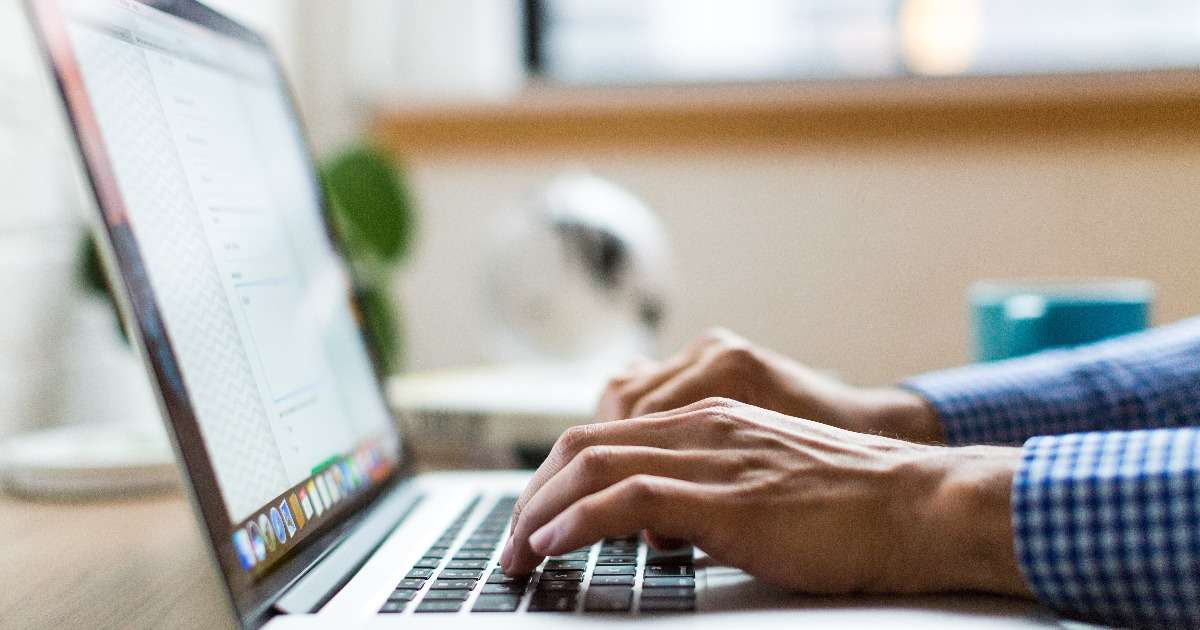This 'How To Guide' is to assist & guide you when downloading your Internet plan tax invoices. Please follow the instructions in the guide below, once you have logged into your Infinet account.
- Click ‘Bills’ option to check the tax invoice.
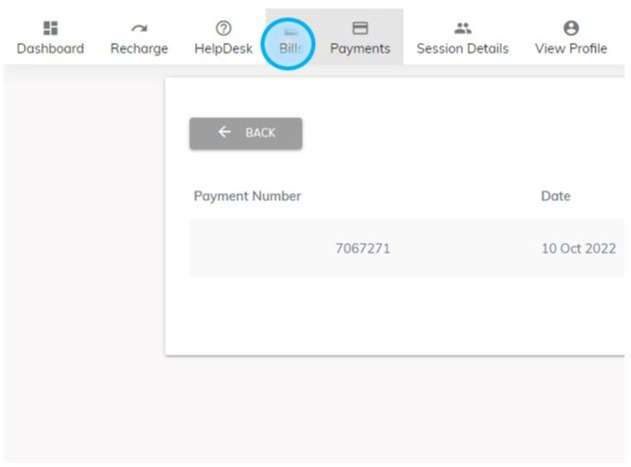
- Click the ‘View’ option to know the details of the invoice.
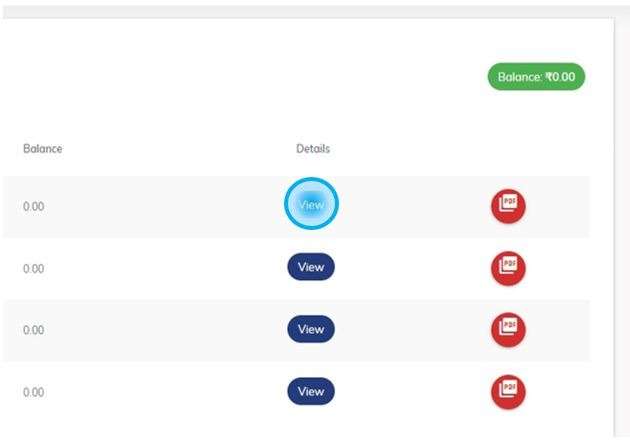
- View option will display invoice detail summary as below.
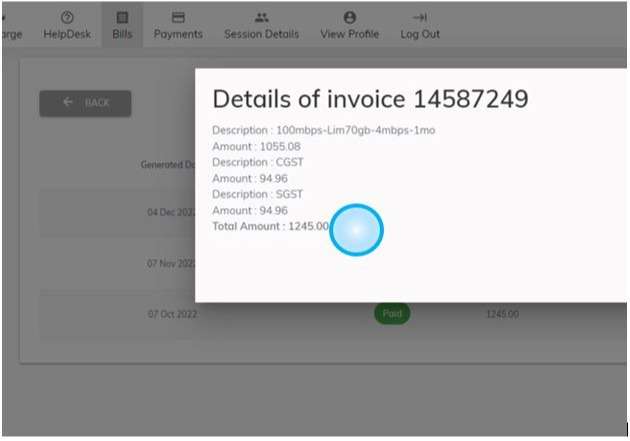
- Click ‘OK’ to exit.
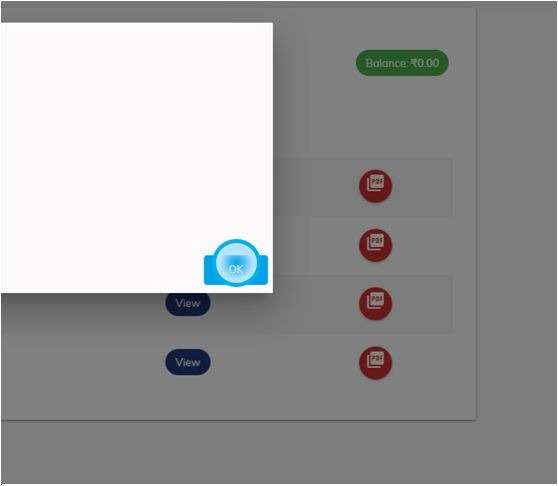
- Click ‘PDF’ option to download the tax invoice.
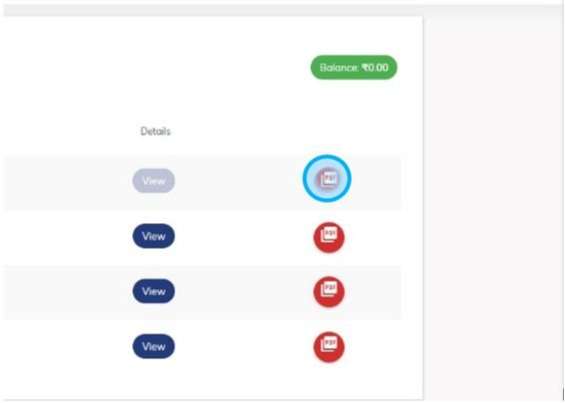
Once you have followed the process to download your tax invoices for your records, do let us know if you require any further information or require any assistance.
Thank you for your valuable custom- Team Merv Enterprises - Powering Infinet