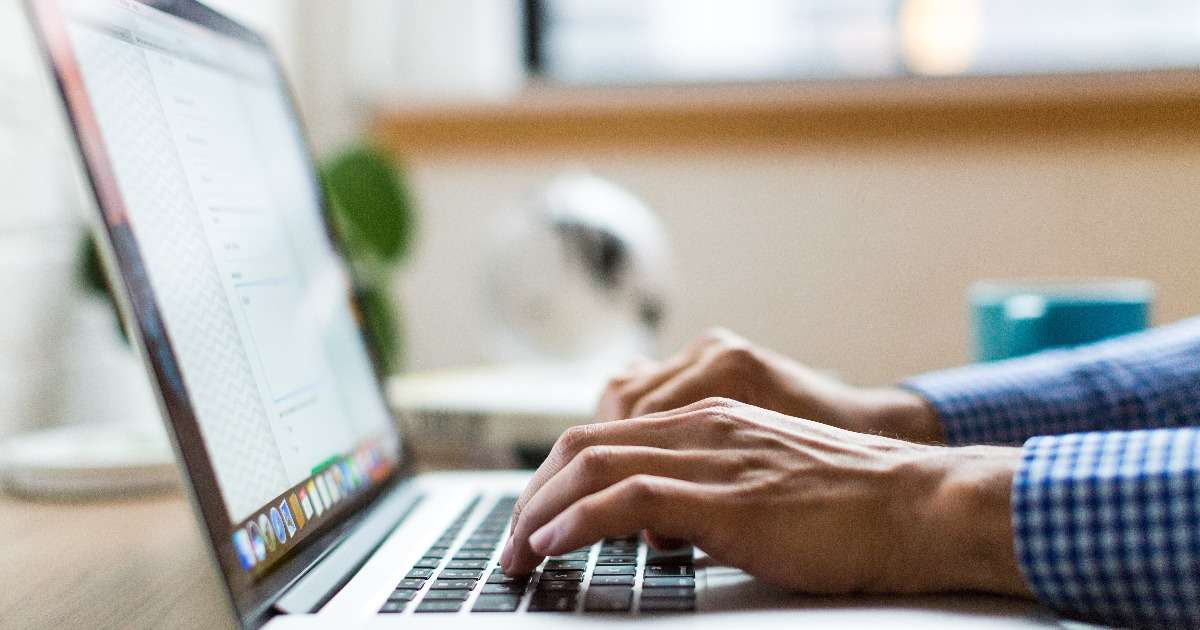This 'How To Guide' is to assist & guide you when recharging your Internet plans. There are options to recharge via the Infinet customer portal as well as using many other popular payment options to pay for your utilities. Please follow the guidance below so that you can be in FULL control of your Internet account ensuring that you are choosing the options which fulfill your own personal requirements.
IMPORTANT INFORMATION - OPTIONS FOR OFF-PORTAL RECHARGES
AT NO ADDITIONAL COST, YOU CAN PAY IN THE FOLLOWING WAYS, if you are sticking with the same Internet plan & have not run out of data with your existing plan, you can do the following:
An immediate recharge or renewal, or queue your plan for renewal, by using the following options & searching for Infinet, looking out for our logo & branding, as shown below:
- Online banking
- Online banking Apps
- Bharat BillPay through your payment Apps (UPI) such as:
- BHIM payment App
- GPay
- PayTM
- Phone Pe
- Demand Pay platform: bit.ly/demandpay-u
Look out for our Infinet logo when ‘recharging off-portal’ using net banking & your payment & banking Apps etc.

IMPORTANT INFORMATION - OPTIONS FOR ON-CUSTOMER PORTAL RECHARGES
If you are recharging your Internet plan via the Merv Enterprises - Infinet - Customer Portal, then a customer convenience fee is chargeable by the merchant, the % is chargeable as per the merchants' standard terms, according to the payment mode + GST, on plan payments made via the Infinet CRM platform. Convenience fee percentages range from 1.8% + GST to 3% + GST, dependent on payment mode & whether it is a domestic or international transaction.
Recharging via the Merv Enterprises - Infinet - Customer Portal, is recommended, particularly if you are:
- Changing your Internet plan
- Doing an early recharge if you have consumed your data
Additionally, you can ALSO use the Merv Enterprises - Infinet - Customer Portal, if you want to do the following:
- Queue your plan recharge
- Do an immediate renewal
BUT these options are available FREE of additional charges, as detailed in OPTIONS FOR OFF-PORTAL RECHARGES, providing the parameters outlined in this section apply.
- Click the link to log into your customer portal: customer.infinetgoa.com/customer_portal OR click the 'CUSTOMER LOGIN' button on the top right corner of the infinetgoa.com website
- Please enter your login credentials, that is your, Username & Password in the following fields. Then click 'LOGIN'
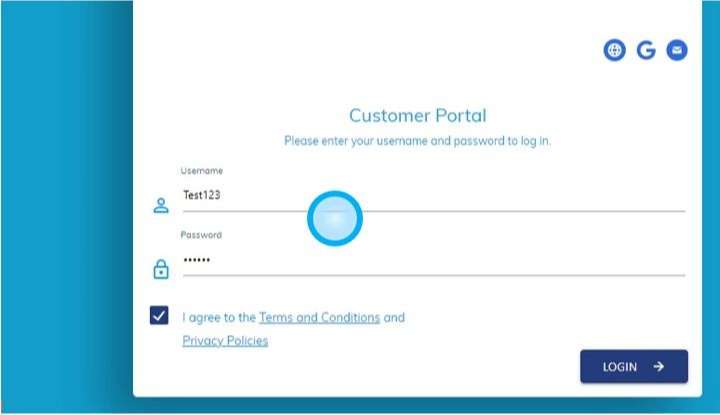
- Your first dashboard page will show you the Internet plan details & your data usage graph.
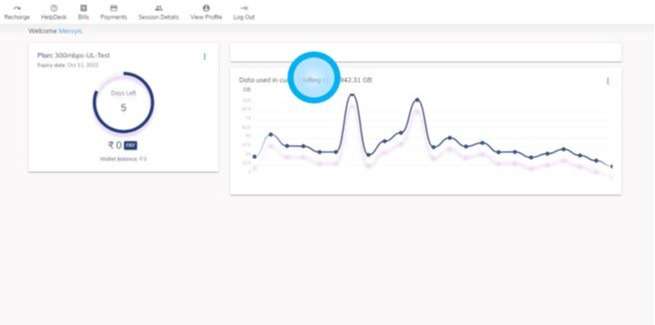
- To recharge, click on the 'Recharge' option & you will be directed to the recharge page.
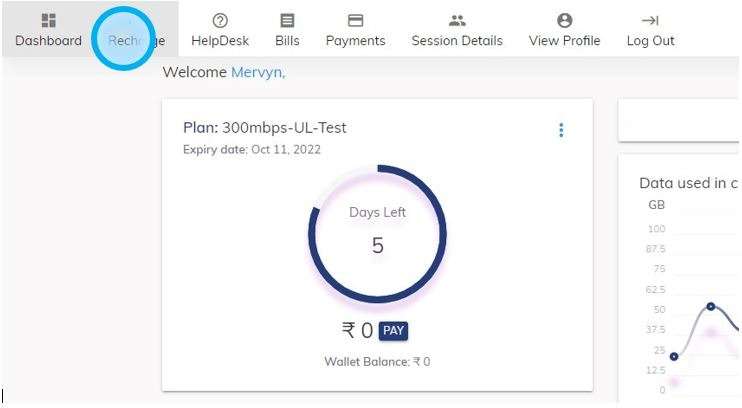
- To proceed with the recharge, you have 2 options: Either: Immediate or After Expiry recharge. If you want an immediate recharge, if you have consumed all of your data, OR after your plan has expired, then you can click on 'Immediate'. If you want to queue your account for renewal, once the current plan has expired, you can click on 'After Expiry' so that the plan is automatically recharged on the due date, according to the previous activation time.
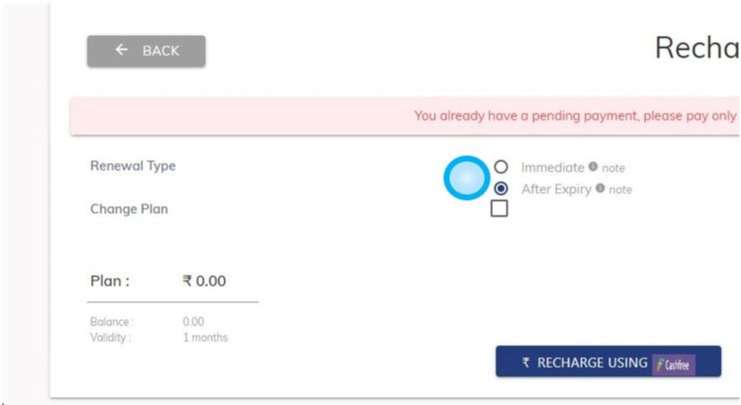
- If you wish to change the plan, you can click on the 'Change Plan' option.
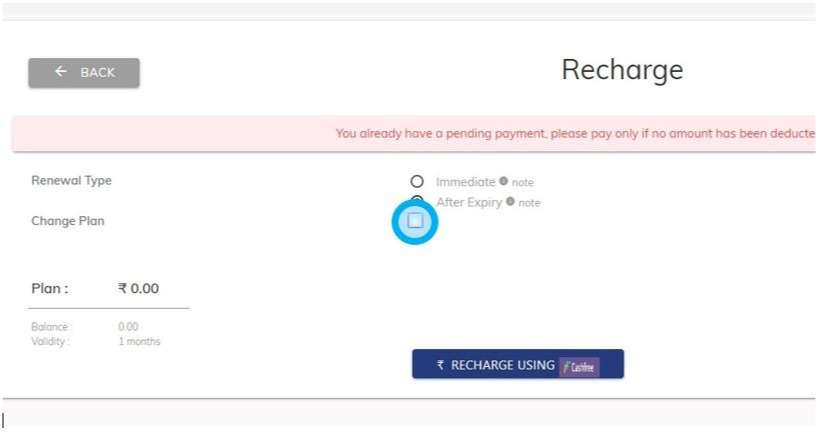
- From the dropdown list you can select the new plan required.
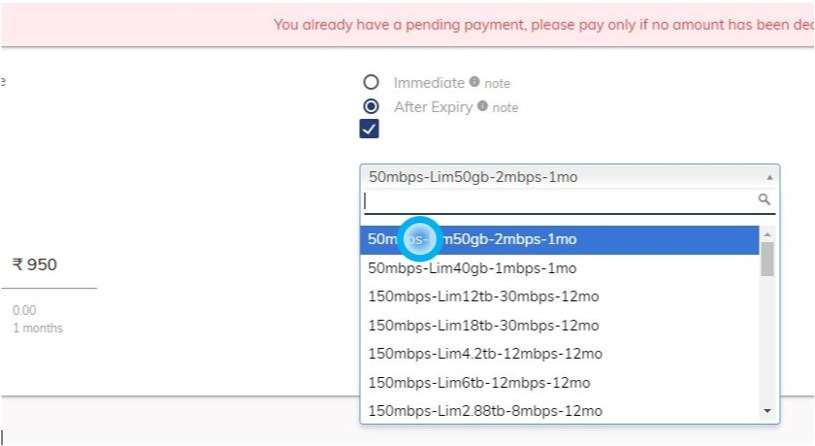
- Check the plan amount & validity, here on the bottom left.
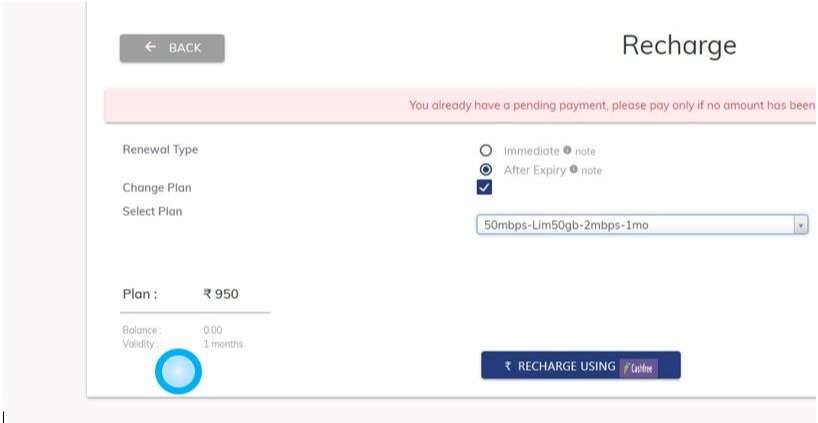
- Click on 'RECHARGE' to proceed with the recharge.
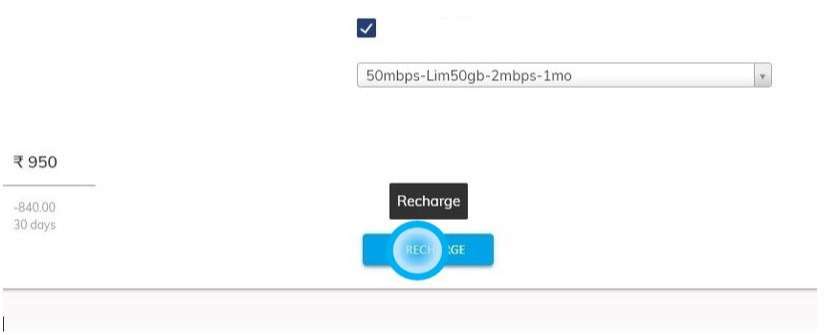
- As per your preference, please select a payment gateway, either Razorpay, CashFree or CC Avenue. Here we have selected 'Razorpay'.
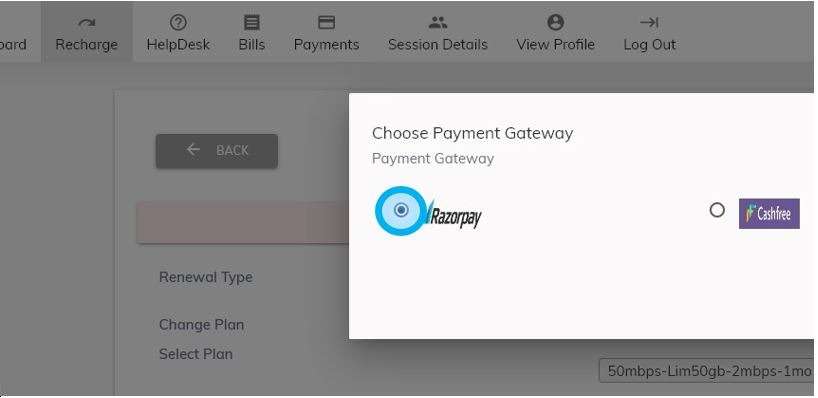
- Click 'PAY' to proceed to the next step.
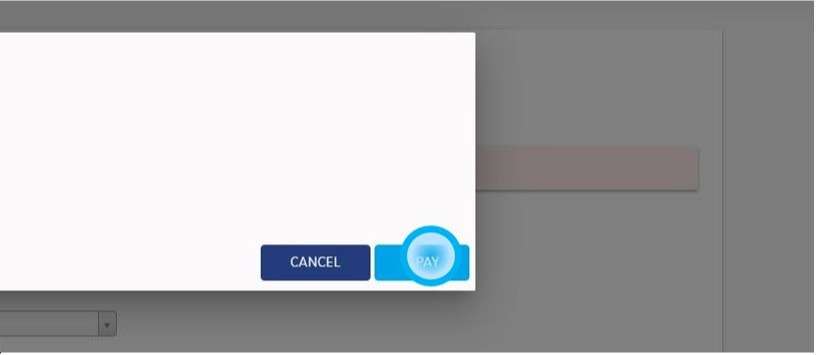
- For your convenience, you can pay using multiple payment options, i.e. entering your UPI ID in the "Enter UPI ID" field & click 'Verify & Pay' or click on 'Scan the QR code using your UPI apps.' Similarly, you can click: 'Card' 'Net Banking' 'Wallet' etc..
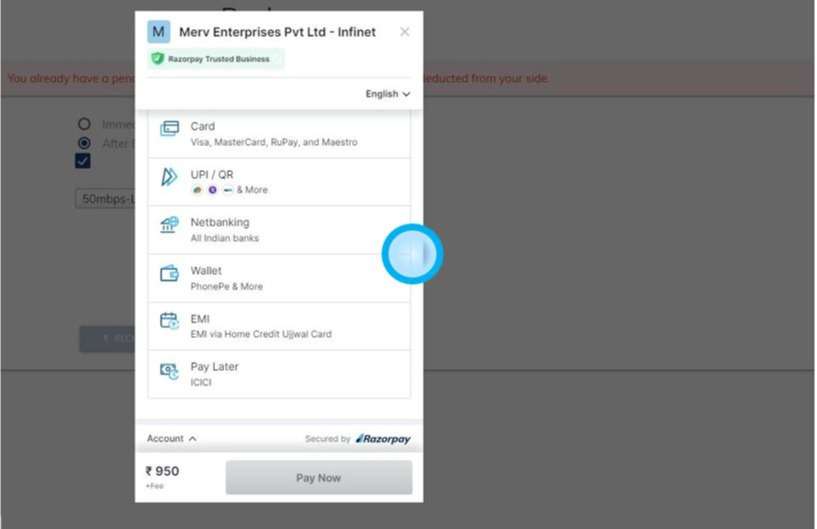
- The process will remain the same even if you select 'Cashfree' as a payment gateway. If renewing on the customer portal, please use CC Avenue to directly pay through HDFC bank for renewal transactions.

- Click 'PAY' to proceed to the next step.
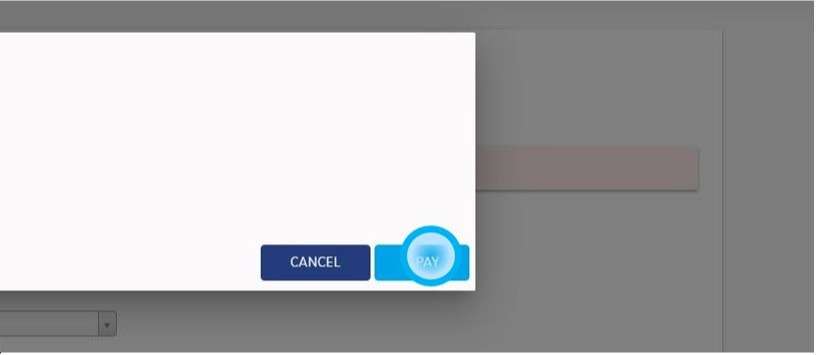
- Enter your UPI ID in the "Enter UPI ID" field. & click 'Verify & Pay' or click on 'Scan the QR code using your UPI apps' Similarly, you can click: 'Card' 'Wallets' or 'Net Banking'.
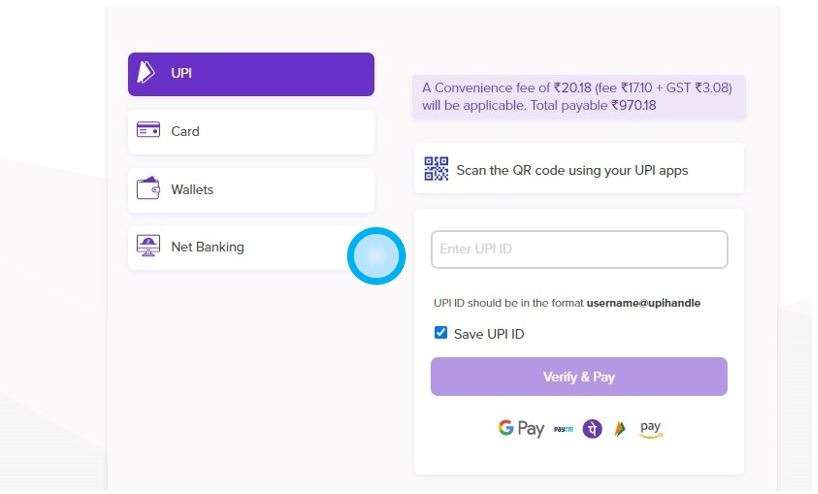
PLEASE NOTE:
As a reminder, a convenience fee is chargeable by the merchant, as per the merchants' standard terms, ranging from 1.8% + GST to 3% + GST, dependent on payment mode & whether it is a domestic or international transaction, for your data plan as shown above, if renewing or recharging your Internet plan via the Merv Enterprises - Infinet - Customer Portal. This is applicable on any of the payment gateway options i.e. through Razorpay, Cashfree & CC Avenue.
For your convenience, as well as being in FULL control of your Internet account you also have the flexibility to recharge your Internet plan 24/7, 365 days a year, ensuring that you are choosing the options which fulfill your own personal requirements.
Do let us know if you require any further information or require a demonstration on how to do your renewals with the various payment options that are available ahead of your Internet plan renewal.
Thank you for your valuable custom- Team Merv Enterprises - Powering Infinet