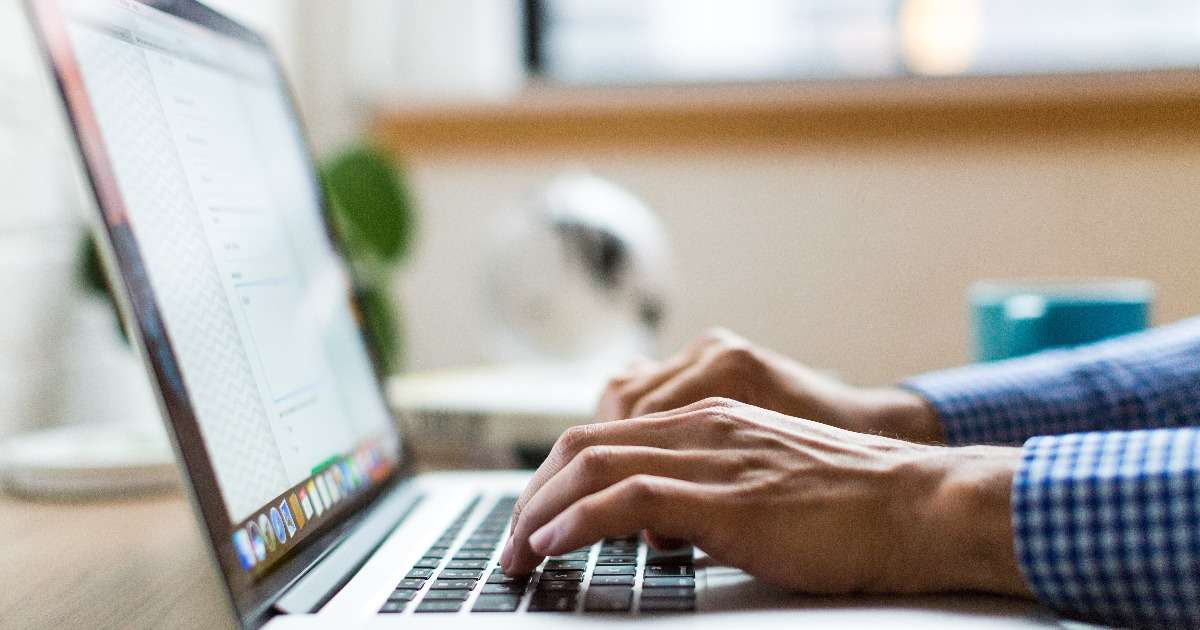- For additional clarity & to ensure smooth, uninterrupted access to your Infinet Internet services, please note that there are 3 distinct types of usernames & passwords associated with your account:
1. Wi-Fi Network Password: This password is used to connect your devices to your Wi-Fi network. For your security, this password is not stored with Merv Enterprises.
2. Infinet Customer Portal Login: This unique username & password, allocated on activation of your Infinet Internet account, grants you access to your Infinet account online with all your details, where you can manage your services, view data usage, recharge your plan & more.
3. Infinet Internet Cloud Server: Your Customer Portal password MUST match with the Infinet Cloud Server password. This is solely managed by MERV ENTERPRISES & ensures that your account is SECURE, properly synced & working fine.
- IMPORTANT: For enhanced network security, Infinet uses PPPoE authentication, which is linked directly to your portal login credentials. As a result, if EITHER one IS CHANGED, IT HAS TO BE CHANGED IN BOTH PLACES. If your Customer Portal password is changed, it is crucial that we also update the same password on the Infinet Cloud Server. Additionally, we will need to reconfigure your main router.
- Failure to update the Infinet Cloud Server password & reconfigure your router may result in your Internet service being interrupted & STOP working.
- What You Need to Do:
- If you wish to change your Customer Portal password, please contact our Customer Support Team in advance. We can advise whether your router can be reconfigured remotely or if an on-site visit is required. Please note that on-site visits may incur a charge of Rs 500.
- If you have any questions or require assistance, please contact our Customer Support Team, we’re ALWAYS happy to help!